Print, Design & Websites

POP, IMAP and Exchange, what’s the difference?
What type of email account do I need?
Electronic mail is one of the most popular forms of communication in today’s digital world, especially for businesses. While we take sending and receiving emails from our various devices for granted, in business it’s worth taking the time to understand which protocol has the most benefits for you.
POP, IMAP and Exchange are the three most popular options. This guide highlights the key differences between them, and their respective benefits.
What is POP?
POP (or Post Office Protocol) is the oldest method of retrieving emails. Messages are downloaded to your PC, Mac, tablet or phone from your email server, and then deleted from the server forever. This means the email can only be viewed on the device that it was downloaded to.
This is a great system for those who are safety conscious, as emails can be physically backed up locally, rather than relying on a third-party email server provider.
Pros
- Easy to set up
- Mail is stored on the local machine, not on a server
- Once downloaded, messages can be viewed offline
- Downloaded messages can be backed up easily
Cons
- Can only be viewed on one device
- No sync options for contacts, calendars or data
What is IMAP?
IMAP (or Internet Message Access Protocol) was created to counteract the limitations of POP and allow multiple devices to view the same email. To do this, messages are stored on the server and not on your machine. This is a particular benefit to those who want to view emails on multiple devices, such as a personal computer and a smartphone.
However, as the email is stored on your email provider’s server, you may experience enforced storage limits.
Pros
- Mail can be viewed on multiple devices
- Actions such as adding flags are synced across all your devices
- Simple to use
Cons
- Space limits may apply
- Messages are not physically stored on your device
- Some devices will only store a limited number of emails for offline reading
What is Exchange?
Microsoft Exchange (or MAPI (Messaging Application Programming Interface)) is the most complex protocol listed here. In basic terms though, it was designed so emails, contacts, and calendars could be synced across all your devices.
A similar system to IMAP, Exchange can only be used by companies who have their own Exchange mail servers, or use Windows Live Hotmail.
Pros
- Full syncing (contacts, calendars, data)
- Sent mail available on all devices
- Great for mailboxes that are used by more than one person
Cons
- More expensive than IMAP
Our Recommendation
At Kall Kwik we recommend using an IMAP account. The mail sync option means emails can be read on a home computer as well as in the office, while flags are synced across your devices, highlighting important messages that require attention.
We would also recommend using an email client to read your mail, rather than a webmail browser. Our preferred choice is Microsoft Outlook (on both Mac & Windows), for its ease of use and functionality.