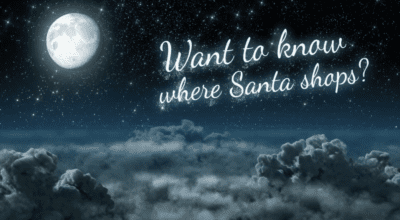Print, Design & Websites

Posted: April 25, 2017 • Posted in: Marketing Tips, Website Design
Our number one tip for secure passwords
As website designers, web security is very important to us. When we create a password for our clients to access their site, we deliberately try to ensure they’re secure, so there’s less chance of the site being breached through password hacking. This means we’re often told, “I’ve forgotten my password!”
Alternatively, when we ask the client for their password to make changes to their site, we see immediately that they have a weak password that may be easily guessed. This is not good practice and is one we look to help change wherever possible.
Here’s our number one tip for better password security:
Use a Password Manager
Try and have a different password for every site you log into on the internet, so that if one password is leaked the hackers can’t try and access other sites that you may use. Use a random combination of letters, numerals and symbols in your password. However, as we use more and more online facilities managing all these different passwords can become a nightmare. This is where a password manager can come into its own. Using a password manager to store these codes is a great way of increasing your security online, without having to remember complex passwords. But what are the best options?
- LastPass – A password management service that generates strong passwords and stores an encrypted version of them. Passwords are securely locked away behind one master password (you will have to remember that one!) and can be automatically retrieved when logging into a site. It’s also a good place to store other private information, such as Wi-Fi passwords or insurance numbers. Another good feature is Emergency Access, whereby trusted family or friends can gain access to your passwords in the event of an emergency. With free and paid for options it’s an excellent choice.
- Dashlane – Like LastPass, Dashlane creates passwords for you, stores them securely, and also has free and premium plans. Again, you can autofill forms and change passwords with one-click. The developers claim the auto login and form filler will save you 50 hours a year! Easy to use, you’ll even be notified when a site suffers a security breach, allowing you to immediately change your password.
- Sticky Password – Created by the team behind AVG antivirus technology, Sticky Password manages all your passwords and personal data and allows you to sync passwords offline over a personal Wi-Fi network rather than through the cloud. It even supports fingerprint scanning to really make your information secure.
- RoboForm – A more basic manager than LastPass and Dashlane, RoboForm is not as user-friendly as other password managers, but does offer the same basic functionality, and is one of the oldest managers around.
- LogMeOnce – Offers password-free authentication. Fingerprint recognition or PhotoLogin on a paired smartphone is a unique way of accessing your files, though gimmicky, it’s not always completely secure.
Top Tips for a Secure Password without a Password Manager
- Use multiple passwords
- A good password is at least 12 characters long
- By characters, we do mean capitals, numbers, and symbols
- Avoid words that are in the dictionary
- Never tell anyone else your password
- Use 2-step authentication if offered
A good way of testing your password strength is to utilise the web page: https://howsecureismypassword.net. Powered by Dashlane, the web page will tell you how long it would take to crack your password and suggests improvements that could make it more secure.
What are the worst passwords to use?
A leading supplier of security applications, SplashData released its annual list of the 25 worst passwords in January this year. Top of the list was the favourite 123456, closely followed by password, 12345 and 12345678.
It may seem silly to think these passwords are still being used in 2017, but this report, which is compiled from more than five million leaked passwords, provides proof that they are.
Check the list, and if you use any of them, a) hang your head in shame, and b) change them immediately!
- 123456
- Password
- 12345
- 12345678
- Football
- Qwerty
- 1234567890
- 1234567
- Princess
- 1234
- Login
- Welcome
- Solo
- abc123
- admin
- 121212
- Flower
- passw0rd
- dragon
- sunshine
- master
- hottie
- loveme
- zaq1zaq1
- password1
For more tips and the latest news from Kall Kwik Bury St Edmunds be sure to follow our Facebook page: https://facebook.com/kallkwikburystedmunds/