Print, Design & Websites

Getting started with your new hosting
Welcome to your new hosting plan with us. We hope you enjoy your new service and get a great new website up and running on the web.
In this quick start guide, we are going to show you how to get yourself logged in to your hosting control panel and get your website set up.
Step 1.
To get started if you are reading this you should have your welcome email from us. You will need your Kall Kwik Bury St Edmunds Control Panel log in details.
Head to stackcp.com and log in with your details.
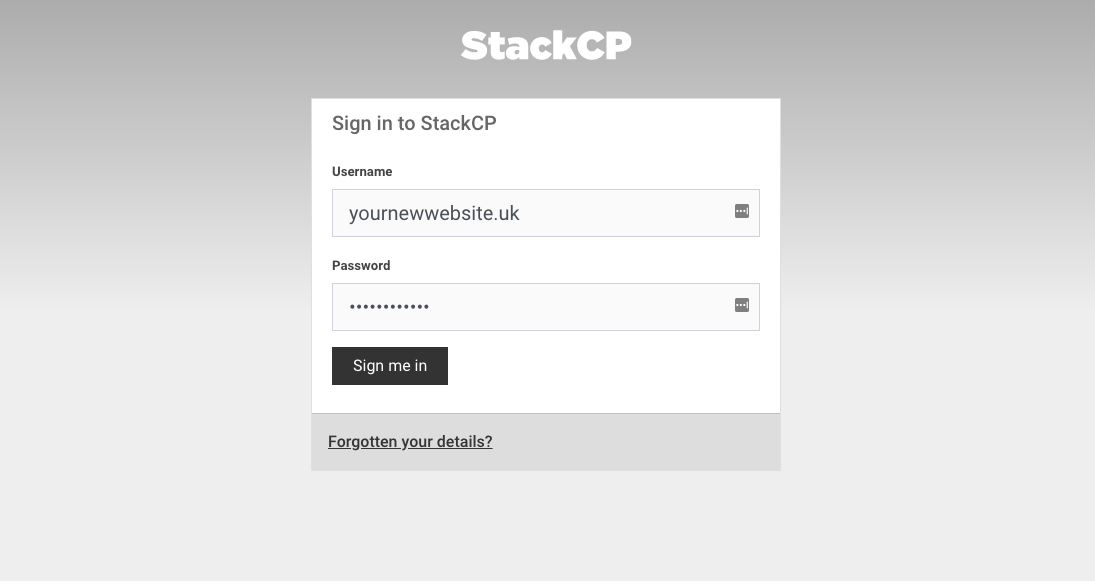
Step 2.
You are now logged into the control panel of your hosting, from here you can control many aspects of your hosting including website files, email configuration and much more.
For now we are going to focus on getting into building our website. To do this we are going to click on ‘Web Builder’ under Web Files like the this:
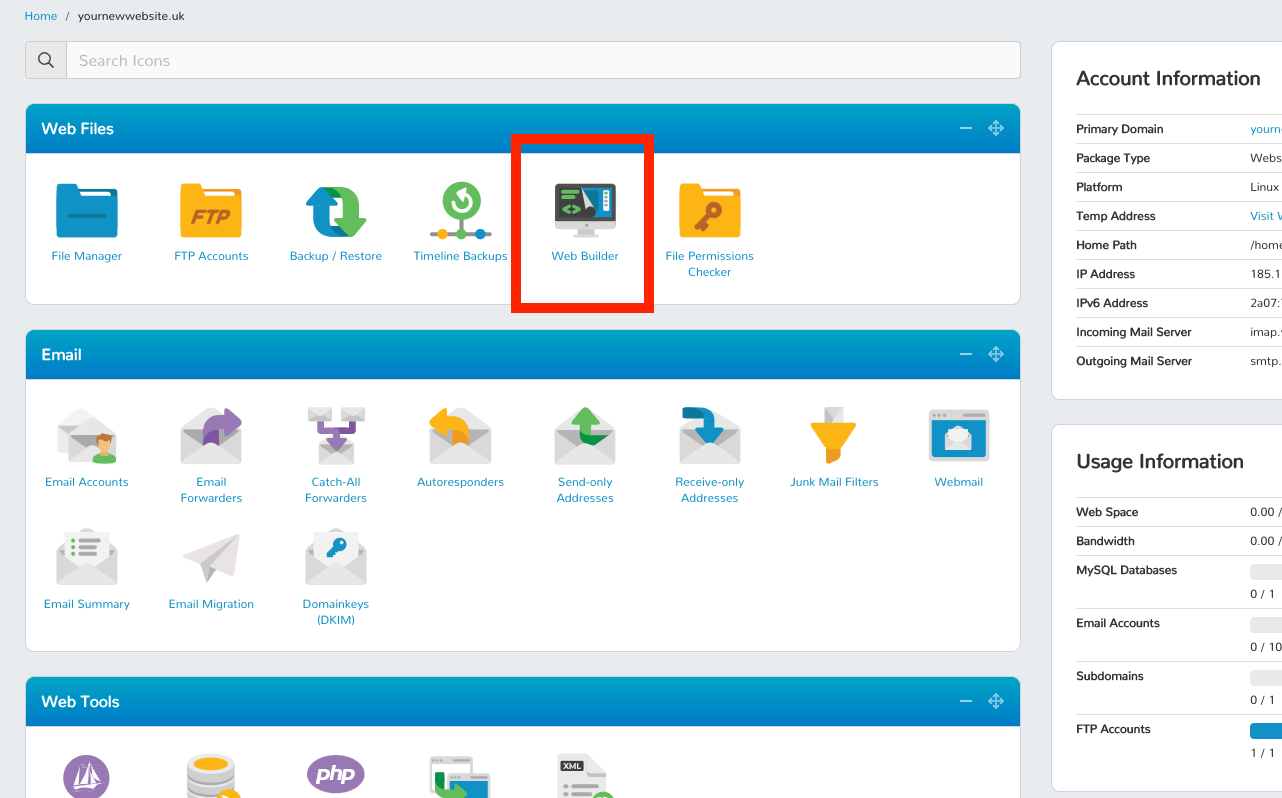
Step 3.
The next screen you will see is the front page of the web builder configurator. On this screen, you need to click on ‘Install’.
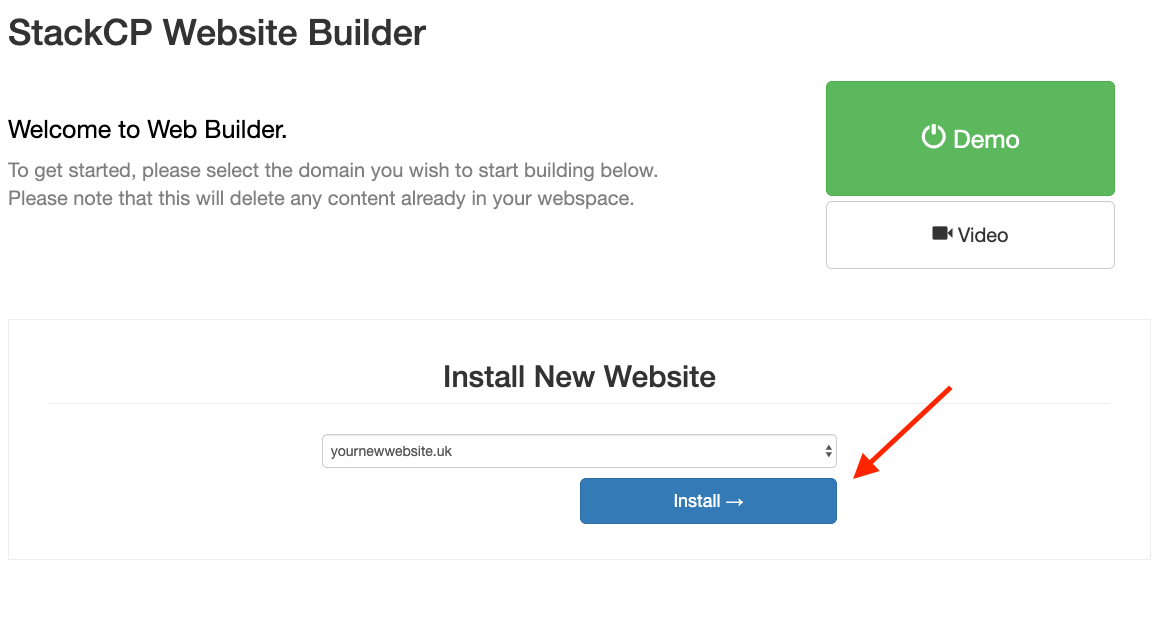
Still on the same page you will then be asked to choose your starter theme. Find the one you would like to use and click on install on the thumbnail.
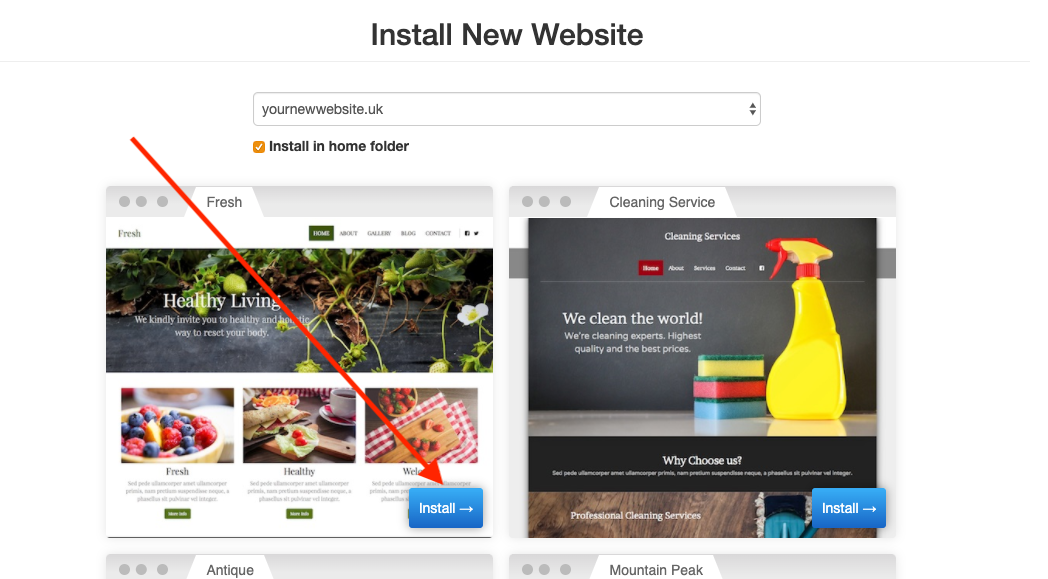
Step 4.
Once you click install the screen will go white for a few seconds and may say installing then you’ll see the below.
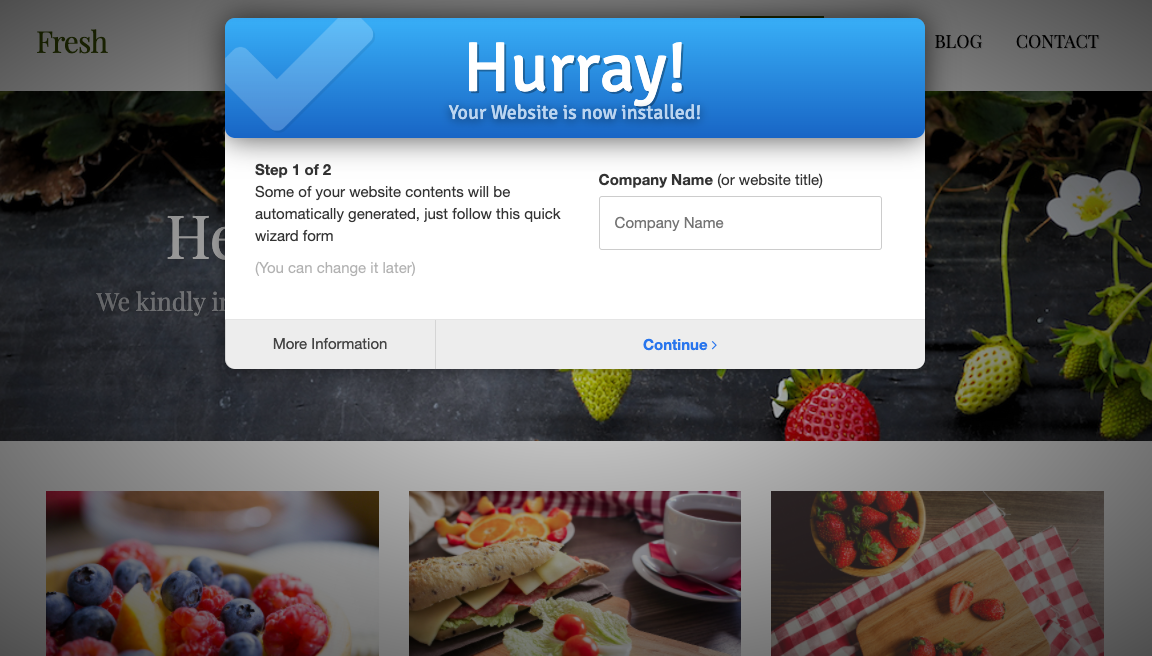
Follow the on screen set up set up panel then you’ll be set to go! You can now edit all the content, add new content and customise the website to match your brand and content.
Finally
Once you are happy with your website that you have set up and are ready to launch it to the world please contact our support team on [email protected] or via the live chat on our website to purchase a domain and get this set up for you.