Print, Design & Websites

Posted: April 16, 2014 • Posted in: Printing
How to prepare your artwork for print
We have produced a guide to help you when creating your artwork for print. It includes a range of helpful hints and tips as well as outlining some of the processes involved in producing digital artwork.
How to provide your artwork to Kall Kwik Bury St Edmunds
- We recommend that you supply your artwork as a high resolution PDF, with crops and bleed.
- We also can accept your files created in Adobe Illustrator, Photoshop, InDesign or Quark Xpress.
- We can also accept other formats such as Microsoft Word, Publisher, Powerpoint etc but recommend that these files are savedin a high resolution PDF format.
- Photographs should be saved preferably as 300 dpi high resolution JPEG’s (for the best quality) or alternatively as a TIFF or an EPS.
Accepted file formats
- Quark (collected for output)
- InDesign (collected for print)
- Illustrator (fonts outlined)
- Photoshop (flattened file)
- Publisher
- Powerpoint
- Word
- Adobe PDF
- EPS (encapsulated postscript)
- JPEG
- TIFF
What is a bleed and when do I need this?
The bleed is any colour or content from your artwork that runs to the edge of the desired page. It is important that in cases when you do require a bleed that a minimum of 3 mm over the cropped edges is provided. If you don’t provide bleed there is a chance that a white edge will be seen after the printed paper is trimmed down to size.
Download how to prepare your artwork for Print
The guide covers crops marks, image resolution, paper size guide, creating a PDF and how to add bleed in Quark, InDesign and Publisher.
Download how to prepare your artwork