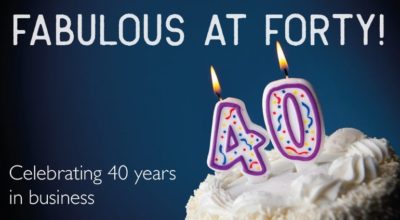Print, Design & Websites
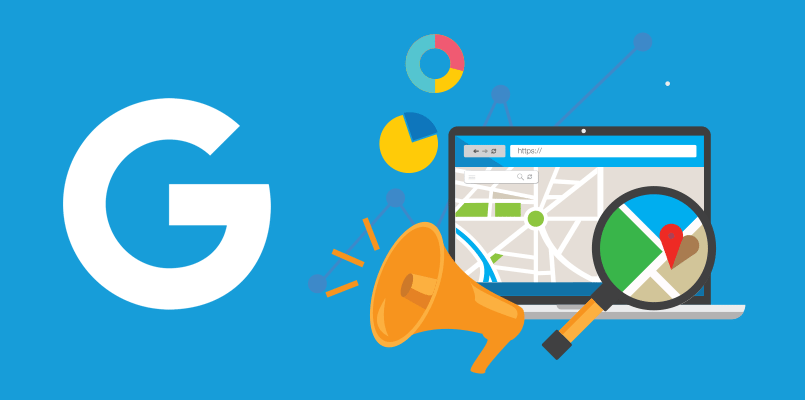
Posted: March 28, 2017 • Posted in: Marketing Tips, Website Design
Get your business on Google
Free and easy-to-use, Google My Business (formerly Google Places) is an essential tool for businesses of all sizes. As well as helping companies to show up higher in local search results, a Google My Business listing ensures all your essential information is correct, and can include indispensable customer reviews to really help “sell” your business.
Essentially, it’s a marketing aid you can’t afford to be without, and even better, it’s absolutely free!
What are the benefits?
- Appear in local searches. If you optimise the listing really well you can show up in the top 3 which are displayed at the top of the first page.
- Encourage reviews for your business. Google’s five-star rating system helps you to stand out – reviews can help you get listed above other pages – and attract new customers. They also offer an opportunity to respond, meaning you can turn negative feedback into a positive.
- Add pictures to showcase your brand’s uniqueness.
- Edit all your business information from one dashboard. Whether offering extended opening hours for the holiday season or moving/adding business addresses you can do it all from your My Business account.
- Get insights. See how many people saw your listing and when, how they found you, and the number of clicks your listing received.
How do I set up a Google My Business Listing?
Google My Business is an update to Google Places for Business and Google+ Pages Dashboard, so if you’ve previously used these channels to manage your business information, you will have been automatically upgraded to Google My Business.
If not, you’ll have to create your listing. Visit https://google.com/business, and log in using an existing Google account. Search for your business or add your details from scratch, confirm you’re authorised to manage the business and request verification from Google.
They’ll then post a pin code to your business location, which you can use to complete your listing. Once this is done, you can fill in more specific information, including business hours, contact information and your web address, as well as upload a profile photo and other images.
Top Tips
- Be ultra specific about the categories you choose – This can help you be seen by the people who want to find you.
- Encourage local reviews, and respond to negative ones promptly.
- Create listings on other business listing websites such as Yahoo Local, Bing Places and Yelp to further validate your information. Be consistent with your address – don’t use Road on one site and Rd on another.
- Keep your My Business listing up-to-date, and refresh your images frequently.
How can Kall Kwik help?
A Google My Business listing is FREE and can be set up by yourself. But if you need help, or are struggling to find the time to configure this essential tool, our experienced web designers are at hand and can create an optimised listing complete with pictures on your behalf.
For just £50* we’ll produce a professional Google My Business page, with best-fit images, an SEO friendly description of your business, correct business details, and other graphics, as well as choosing the most relevant categories for you, to give you the best chance of being seen by potential new customers who want to find you.
It’s also worth remembering that businesses that have been verified by Google My Business are twice as likely to be considered reputable by their customers. With that in mind, can you really afford not to claim your listing?
*plus VAT